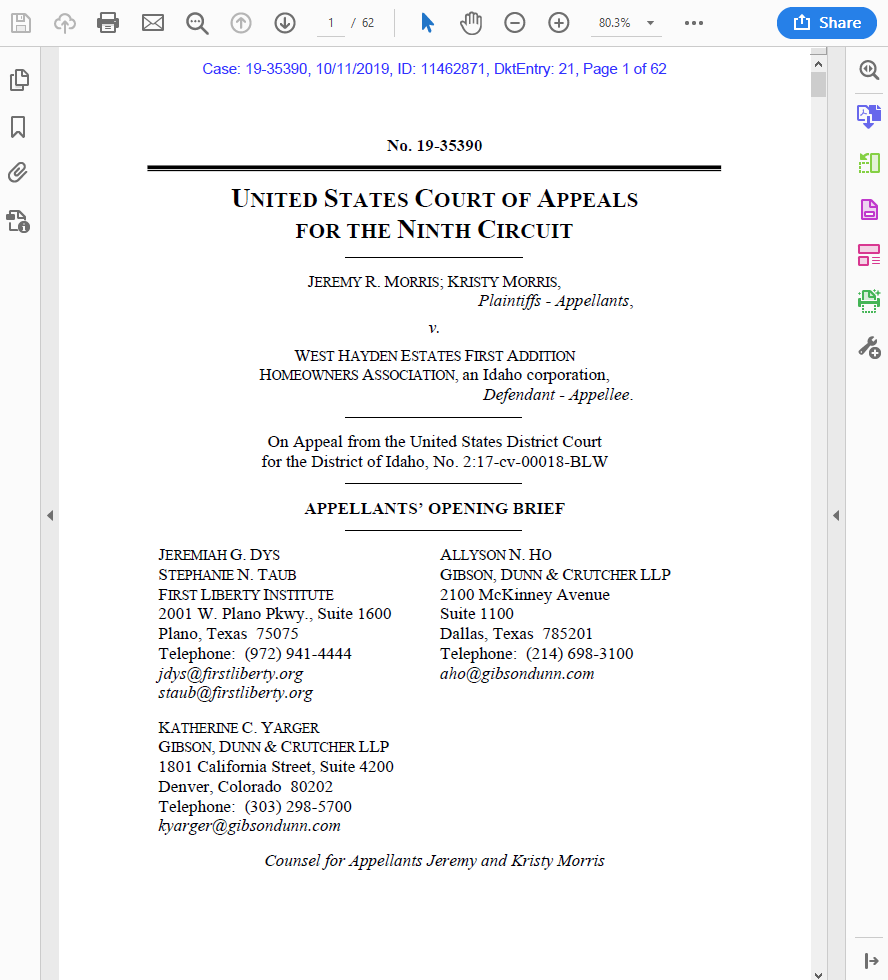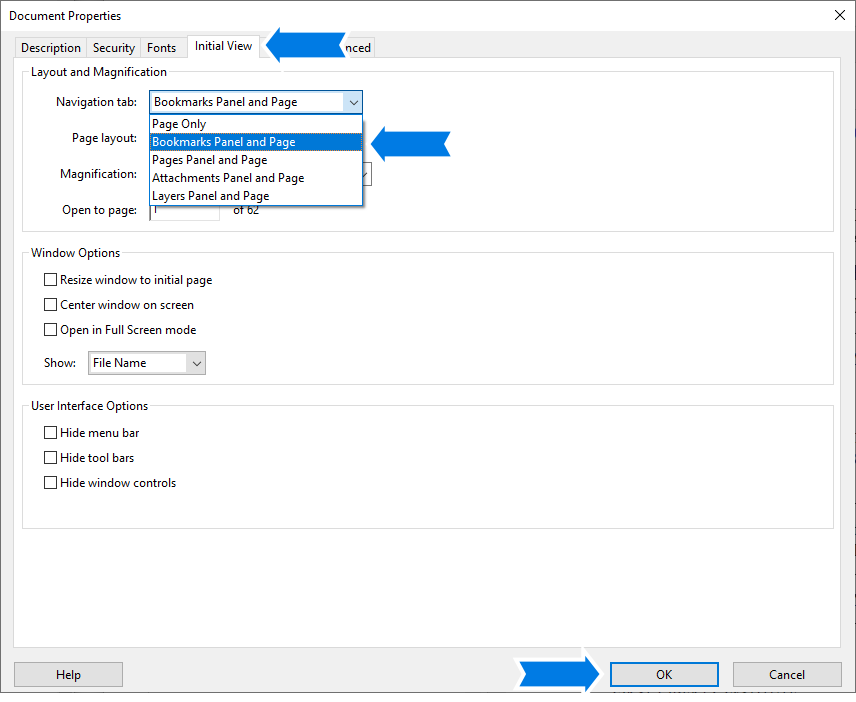Enjoyed reading an attorney’s top-notch brief. It’s excellent in many ways—but this post will not weigh in on its legal merits.
Instead, I invite your attention to its initial “cover” when the electronic file is opened.
Yes, I know: You’re not supposed to judge a book by its cover. But people do.
Readers judge what they see and what they don’t see. The below display can frustrate an active electronic document reading audience because of what’s not shown when the file’s opened:
What’s missing? Bookmarks!
Bookmarks make it tolerable easier to navigate through an electronic file, and they provide a side-by-side map of a legal brief’s argument.
Plot twist: This brief’s author actually created superb bookmarks. I found them because I tapped Adobe’s bookmark icon and checked.
But people are people and most folks don’t know where that icon is. If bookmarks do not appear when the file is opened, most assume that bookmarks were never created.
That assumption isn’t wrong when considering current file-formatting trends. Who wants to go searching for bookmarks when there’s a 79% likelihood that the author did not even create any bookmarks?
- 181 – SCOTUS November 2019 OA digital briefs reviewed
- 38 (21%) – Bookmarked
- 14 (8%) – Automatically displayed bookmarks
You want your readers to see your bookmarks if you are in the elite 21% who made the effort to create them. (And there is no excuse to not create bookmarks!)
To make sure your readers see your bookmarks, you adjust your file settings for the bookmarks to display automatically whenever someone opens your file. It’s so easy with Adobe Acrobat (not the Reader) that I made a short video to walk you through the clicks:
Prefer the Cliff’s Notes version? Go to:
- File —> Properties
- “Initial View” tab —> Adjust “Navigation tab” to “Bookmarks Panel and Page”
- Select “OK”
- Save the file
Add this step to your document-finalization checklist and show off your bookmarks! (And if you outsource your brief production to a professional printer, demand that they create bookmarks and configure the file for the bookmarks to automatically display.)
Your electronic-reading audience will favorably judge your filings for it—before they even get to the intro or merits.