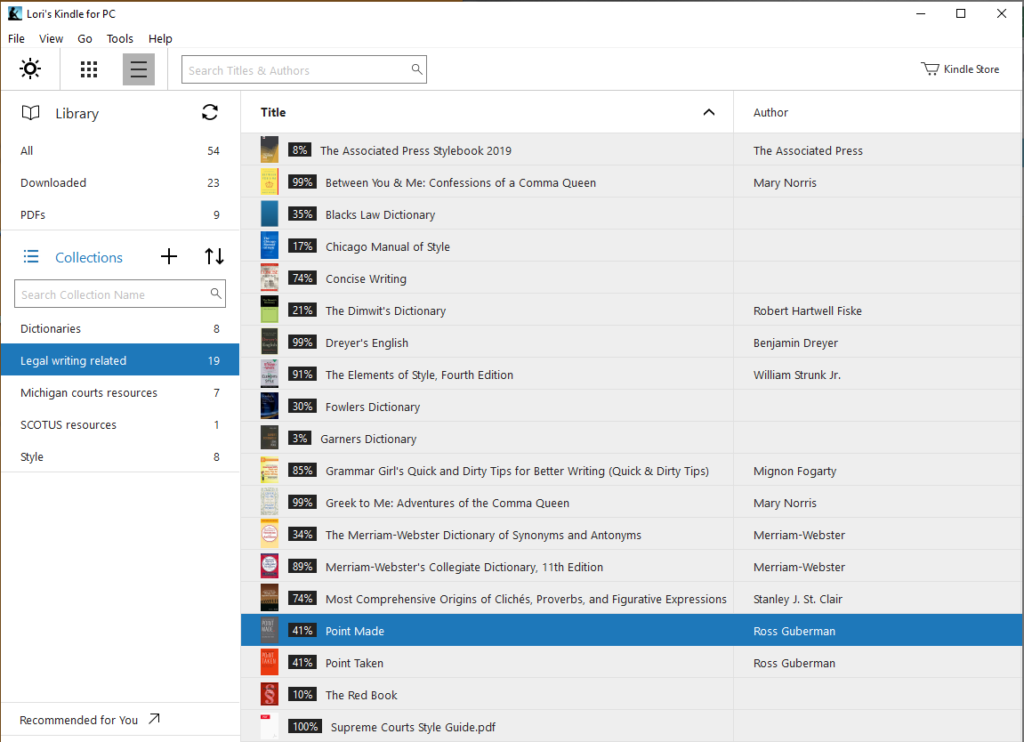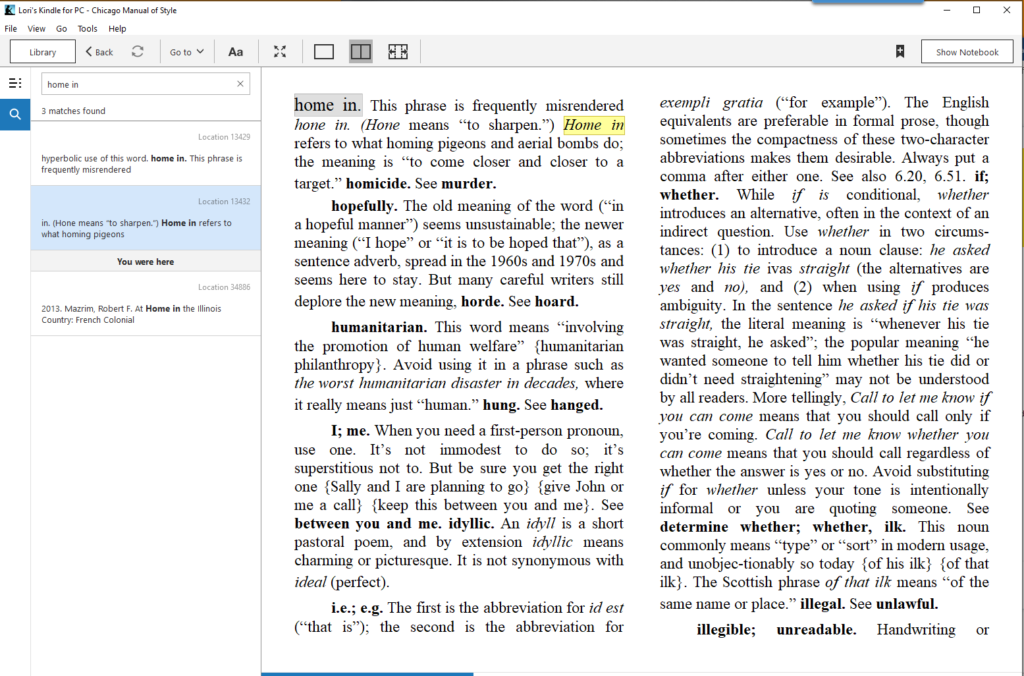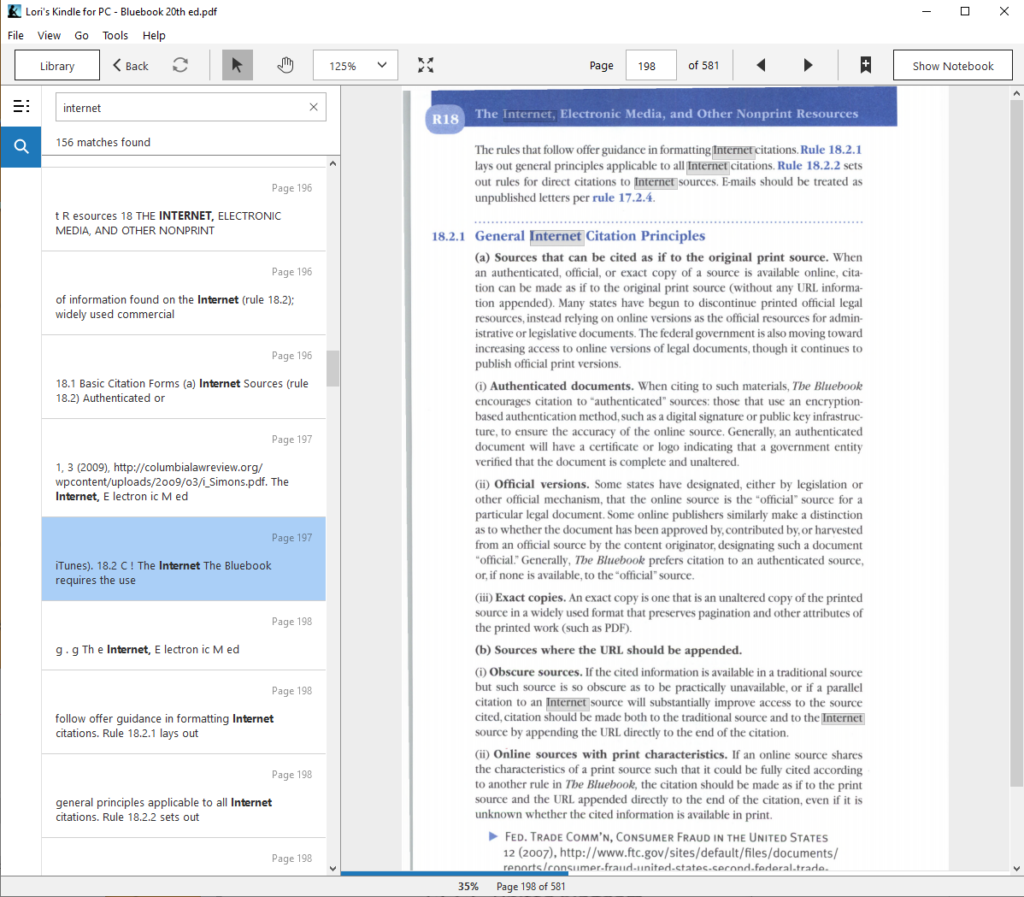I own many physical books but they’re usually not convenient for when I need to consult them. Sometimes, I may be too lazy to pull one or two off the shelf and start flipping through the pages (Black’s Law Dictionary weighs a ton; The Bluebook invites many rabbit holes when time is short). And on a more practical level, physical books can only be at one place at a time. I may need to look something up while in a court, a coffee shop, a hotel, on a plane … you get the idea. The physical books do me no good when they are at location A and I’m at place C.
To fix this conundrum, I developed a digital library hack. It’s a fun culmination of three ahas:
1. There is a free Amazon Kindle app for PC and Mac desktops! I have many Kindle books but always siloed them for my iPad or Kindle device. That assumption no longer applies. Download and install the Kindle on your PC or Mac desktop and (bam!) your searchable eBooks are now accessible from your laptop! That’s a huge workflow gamechanger.
2. Many writing and reference books are only available in physical copy, not Kindle. Black’s Law Dictionary comes to mind. Some have their own mobile device apps. I wanted a single-point-of-entry. When there is a will, there is a way. And I found mine. There are professional services that will take your physical books, scan, and digitize them so that you can load them onto and search from your laptop’s Kindle. (They can also make the files available in .pdf, Word, and other formats). I have been so far pleased with the digital products delivered by BlueLeaf-Book-Scanning.com. Full disclosure: I have not tried others and this is not a paid endorsement.
3. .pdf files can be uploaded to the desktop-based Kindle reader. As a Michigan native, this means that I can download and add the Michigan Supreme Court’s .pdf compilations of its Appellate Opinion Manual, Administrative Orders, and the like.
Now—no matter where I am with my laptop and without the need for an internet connection—I can easily let my fingers do the walking to check on the proper use of a term or phrase, the application of a rule, or whatever else I’ve saved off onto my laptop’s eLibrary. It’s become my single-point-of-access for native Kindle books, digitally scanned physical books, and .pdf-formatted books and guides.
It’s my favorite (and most efficient) personal hack in 2019.