Ever face a similar online roadblock?
The known info of this Michigan Court of Appeals decision was limited
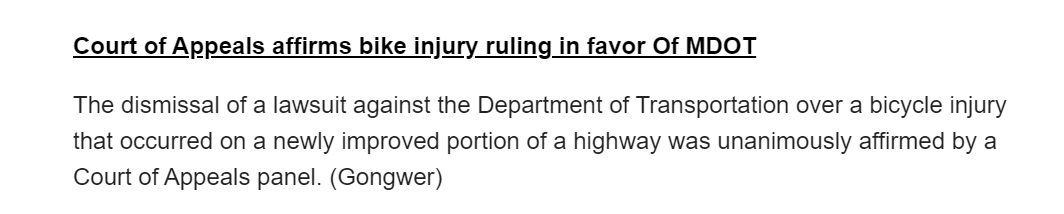
The court website’s search features were not helpful for Silvia.
But the original post shared enough info for me to effectively use Google search operators and quickly find the answer.
For me, helpful Google search operators include:
“search term in quotes” forces an exact-match search
OR or | searches for X or Y or both
AND searches for X and Y
. . between two numbers to search within a range of numbers. Example: $50..$100
plus sign “+” immediately before a word (no space) ensures that your specific search term will show up in the search results. +Michigan
minus sign “–” immediately before a word (no space) ensures that your specific search term will be excluded from the search results. –Chevy
( ) Group multiple terms or search operators to control how the search is executed. Example: (opinion OR order) court
filetype: Restrict results to a certain filetype. E.g., PDF, DOCX, TXT, PPT, etc. Example: filetype:pdf (no space)
site: Limit results to those from a specific website. Example: site:courts.mi.gov (no space) or site:.gov
AROUND(X) Proximity search. Find pages containing two words or phrases within X words of each other. Example: motion AROUND(4) granted
Put cache: in front of a site address to see Google’s cached version of a site.
Google posts more search tips here.
