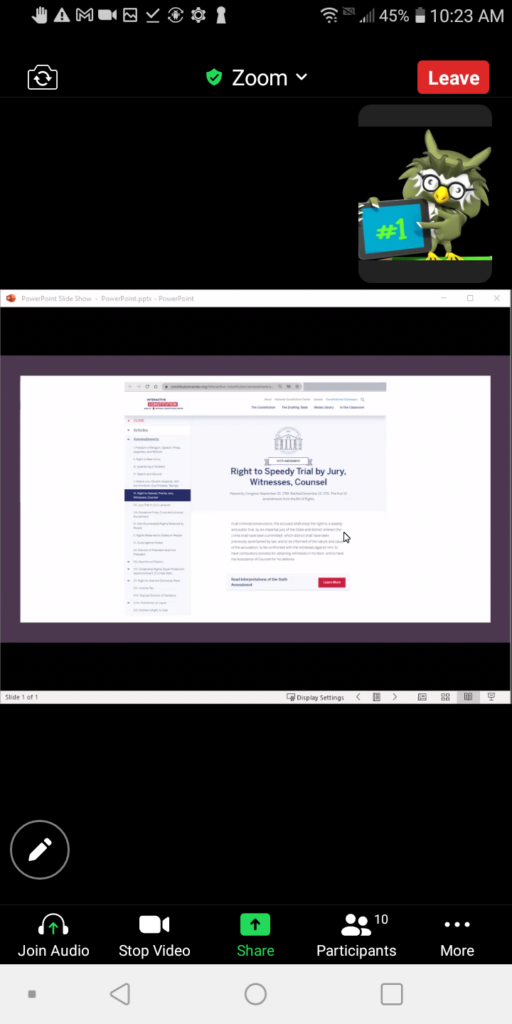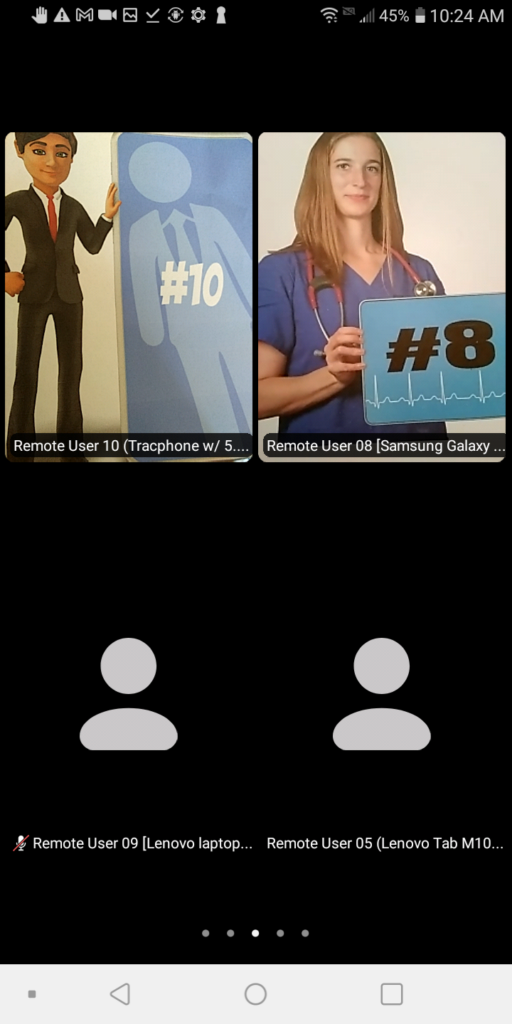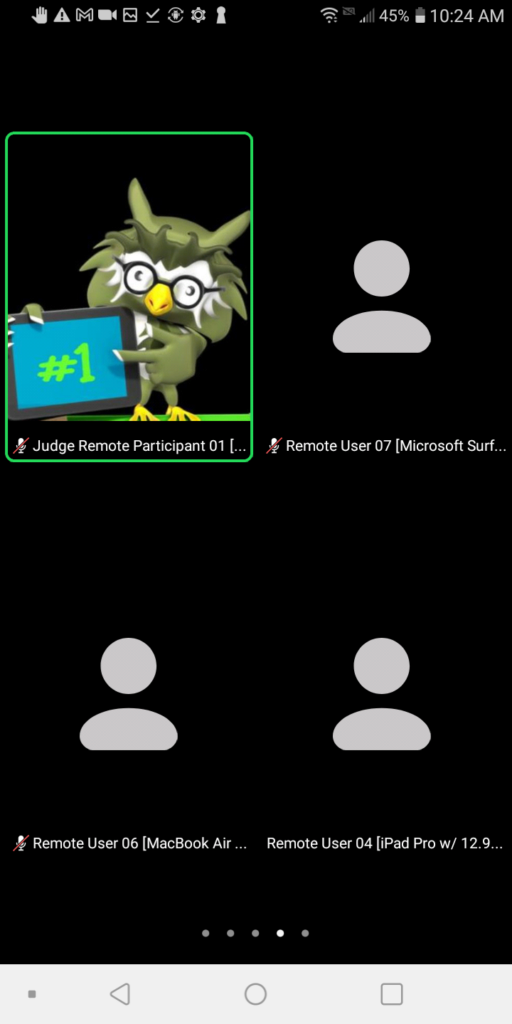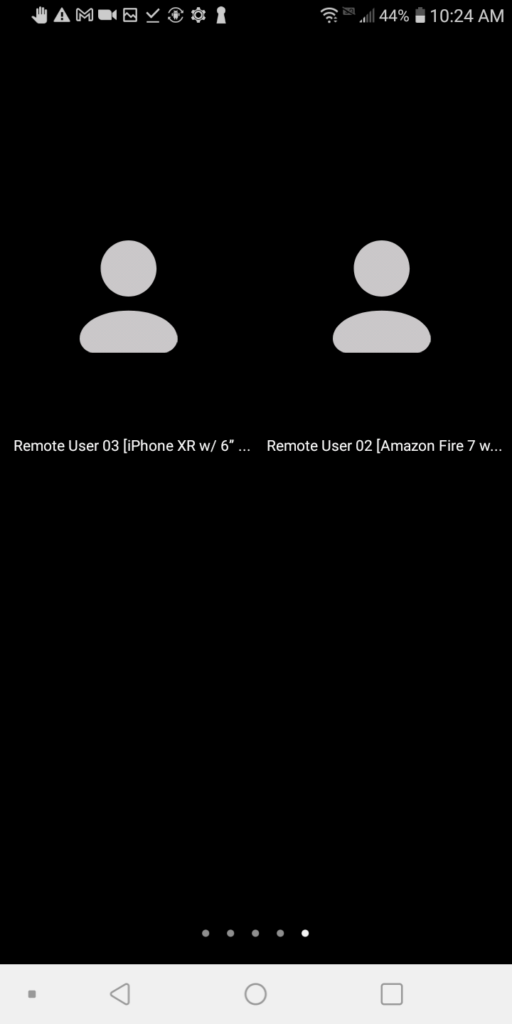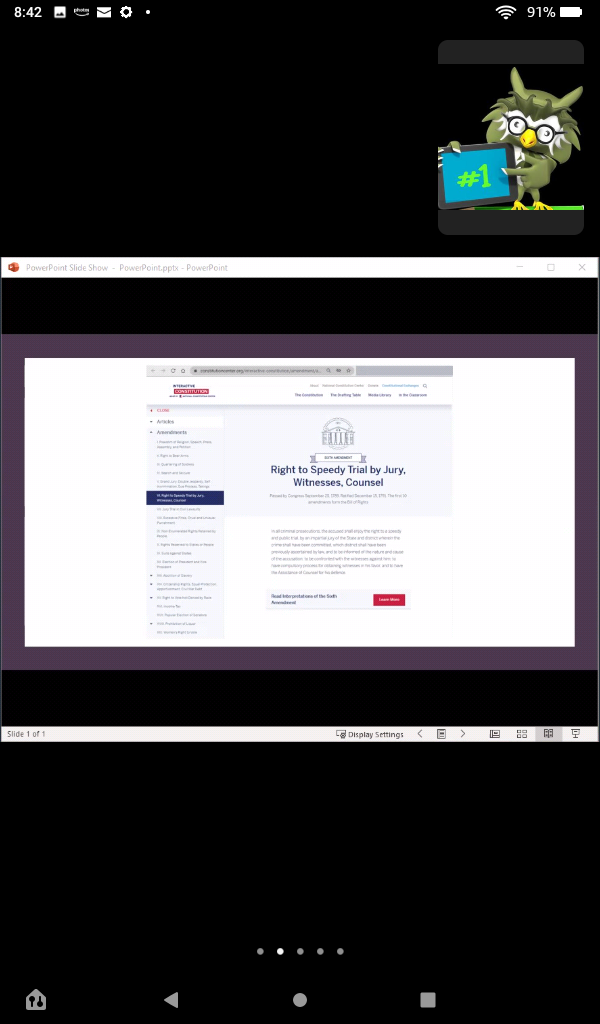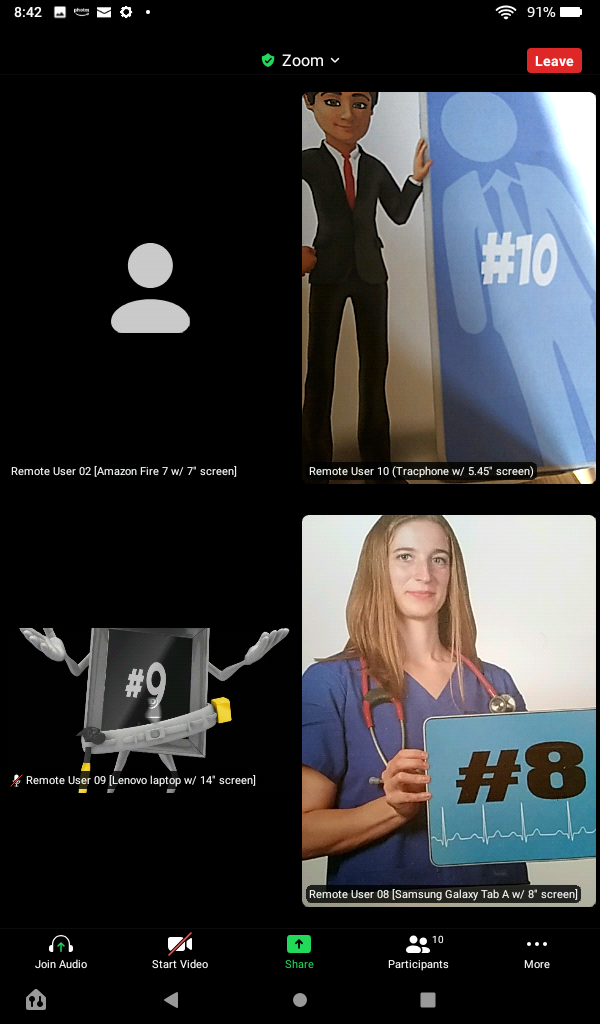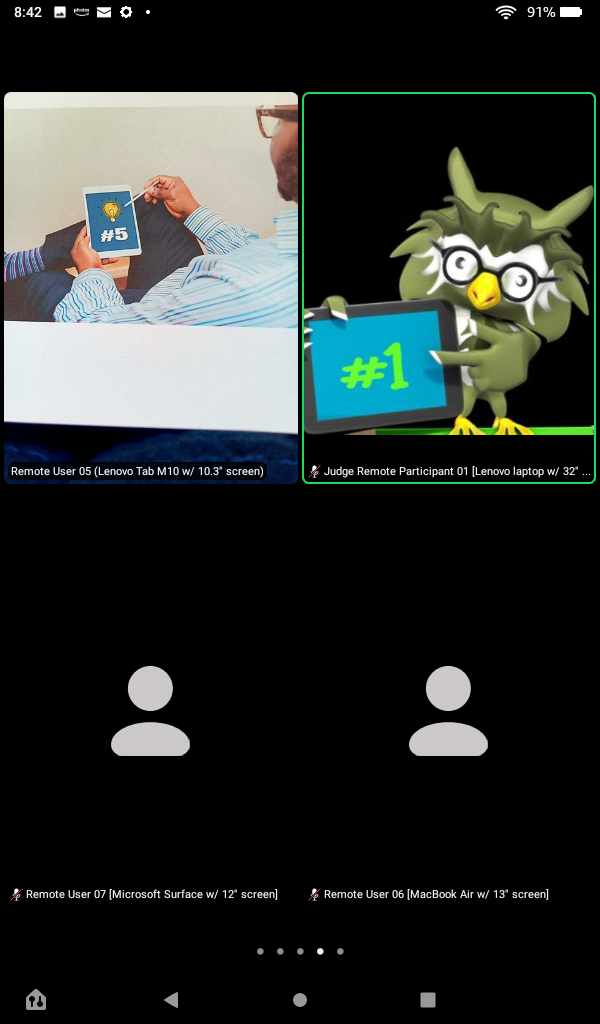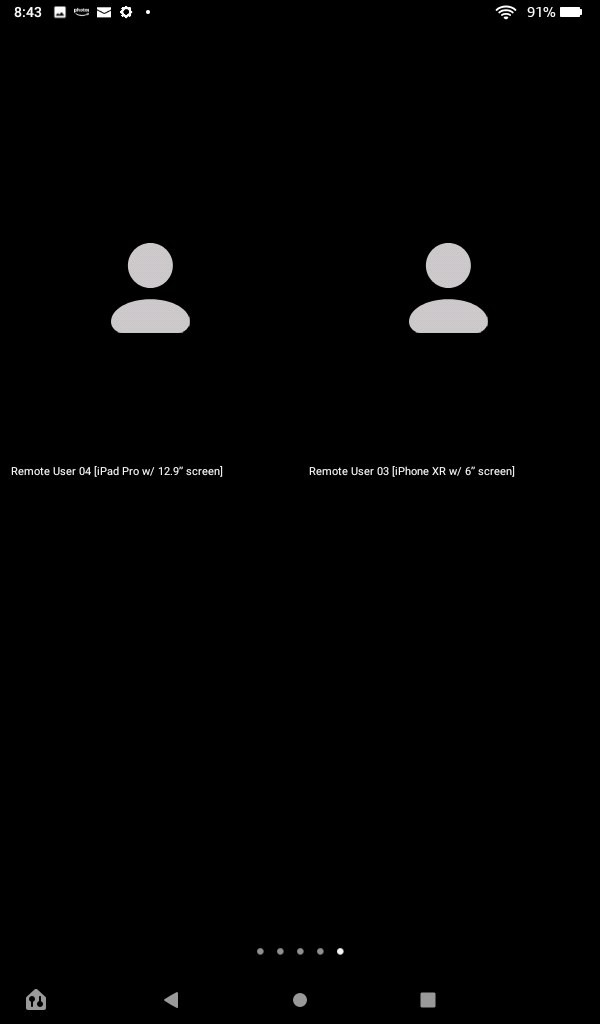A recent law review‘s observation about remote courts sparked my curiosity:
[W]hile courts frequently assume tenants are accessing remote platforms on a computer, our interviews suggest they are often doing so on a phone for which the remote platform may not be optimized, making it unlikely the tenant can see everything happening in the proceeding. This has been a particular challenge for reviewing evidence.
Alicia L. Bannon and Douglas Keith, Remote Court: Principles for Virtual Proceedings During the COVID-19 Pandemic and Beyond, 115 Nw. U. L. Rev. 1875 (2021). https://scholarlycommons.law.northwestern.edu/nulr/vol115/iss6/7
“How does the Zoom-view differ among personal devices?” I wondered and set to find out.
I gathered 10 devices, started a Zoom meeting, shared a screen, and collected screen captures. I only focused on the screens display—not video or audio quality or online connection.
The devices:
| Remote User 01 | Lenovo laptop (with 32″ external monitor) | 25 or 49 participant gallery view per screen |
| Remote User 02 | Amazon Fire 7 (7″ screen) | 4 participant gallery view per screen |
| Remote User 03 | iPhone XR (6″ screen) | 4 participant gallery view per screen |
| Remote User 04 | iPad Pro (12.9″ screen) | Up to 48 participants in gallery view |
| Remote User 05 | Lenovo Tab M10 (10.3″ screen) | 4 participant gallery view per screen |
| Remote User 06 | Macbook Air (13″ screen) | 4 participant gallery view with shared screen |
| Remote User 07 | Microsoft Surface (12″ screen) | 5 participant gallery view with shared screen |
| Remote User 08 | Samsung Galaxy Tab A (8″ screen) | 4 participant gallery view per screen |
| Remote User 09 | Lenovo laptop (14″ screen) | 25 or 49 participant gallery view per screen |
| Remote User 10 | Tracfone (5.45″ screen) | 4 participant gallery view per screen |
The laptop with the large external monitor, of course, was the most user-friendly.
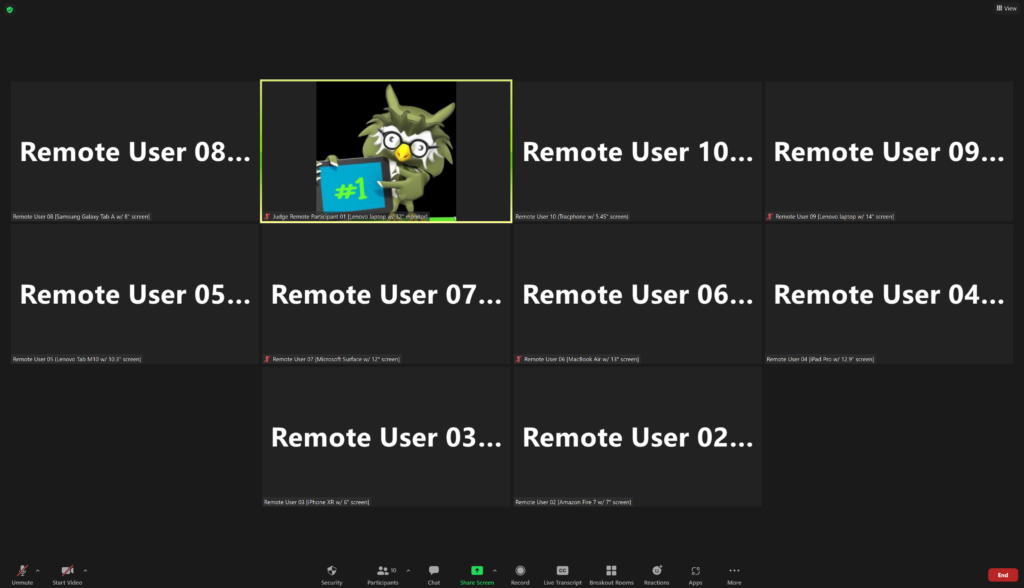
Here’s the view from the laptop’s 14-inch screen and when Remote User 01 shared a screen. The iPad Pro’s view was similar.
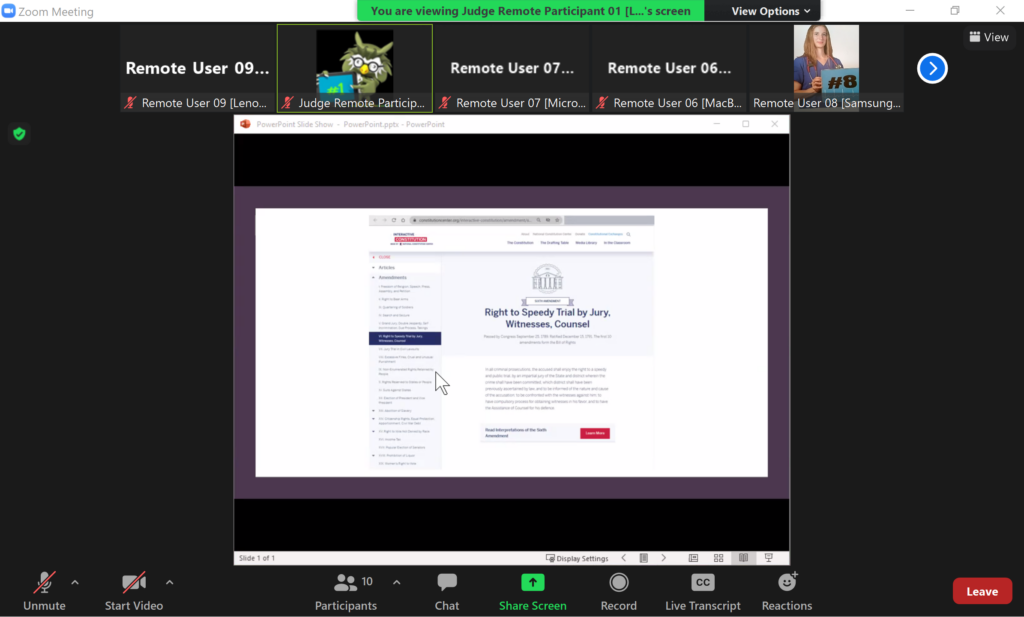
But, sure enough, viewer access is limited if a remote meeting has more than four participants, and if a participant is using Zoom from a smaller personal device such as an Amazon Fire, an iPhone, a Lenovo tablet, a Samsung Galaxy tablet, or a Tracphone.
These types of devices only display 4 participants per screen. If there are more than four participants, one must swipe their screen to see the next group of four. Appreciating this brings context to the law review’s warning that it’s unlikely a participant can see everything that’s happening in a proceeding when it includes more than four participants.
Here is an example of screenshots from the Tracphone. This is a 10-person Zoom meeting with one of the participants sharing their screen. It takes four “swipes” to keep track of what’s happening with everyone.
Here’s the view from the Amazon Fire 7.
What can be the remote court takeaway?
If there will be more than four participants, it’s worth asking what equipment they will use.
Next, assess if those devices will provide sufficient access for folks to meaningfully participate.
Depending on the stakes, it can be worthwhile for the judge, counsel, or another participant to make a record of any particular device in use and its limitation.
Future appellate courts will weigh in. When that happens, I look forward to any opinions that probe hypotheticals such as: What if the participant attended in-person and was blind? Would it matter if a sighted participant could, alternatively, participate by telephone?
We live and work during interesting times.