The incomplete date of “December 00, 2022” on the cover was the first thing I noticed when the Select Committee to Investigate the January 6th Attack on the United States Capitol released its Final Report on December 22, 2022.
I mentally chalked it up as related to the “printer issue” given earlier reporting that the report’s release would be delayed a day because of printing-related concerns. But, still, that seems to be a glaring oversight of a public document of such great national consequence.
After the New Year, I noticed that the report was now available on the Government Publishing Office website and it now listed the release date and full House Report number.
But the differences did not end with the listed dates. Unlike the digital .pdf file directly released by the Select Committee, the .pdf version posted by the Government Publishing Office was a “certified” .pdf file and its digital settings could no longer be adjusted.
Two of the GPO’s pre-certification settings make its version of the 845-page report unusable for an active digital reading audience: (1) not displaying the bookmarks panel and (2) not allowing commenting.
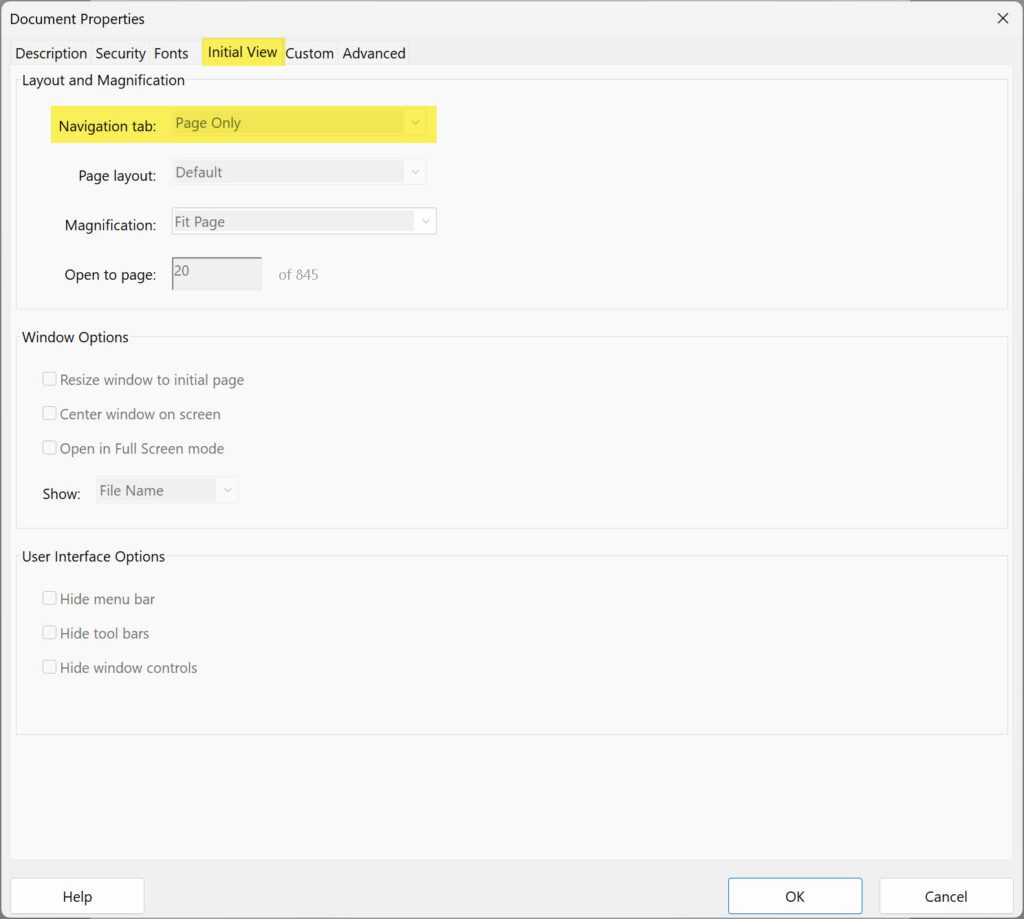
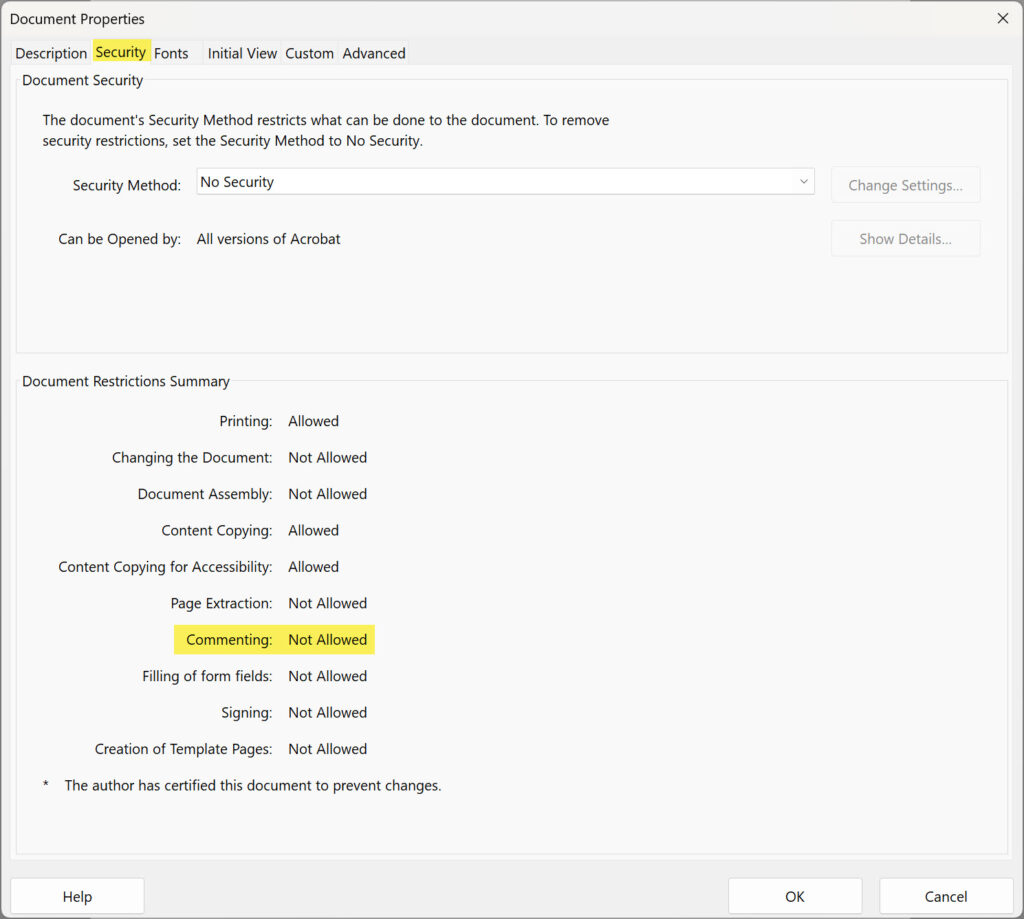
Why does it matter?
Bookmarks. If your file includes beautiful bookmarks, then they should automatically display when the file is opened. Otherwise, most audiences will assume that there are no bookmarks and they will not make the effort to adjust their .pdf reader to display the bookmarks.
If you will be navigating an 845-page digital file, wouldn’t you want to automatically see the bookmarks when you open the file?
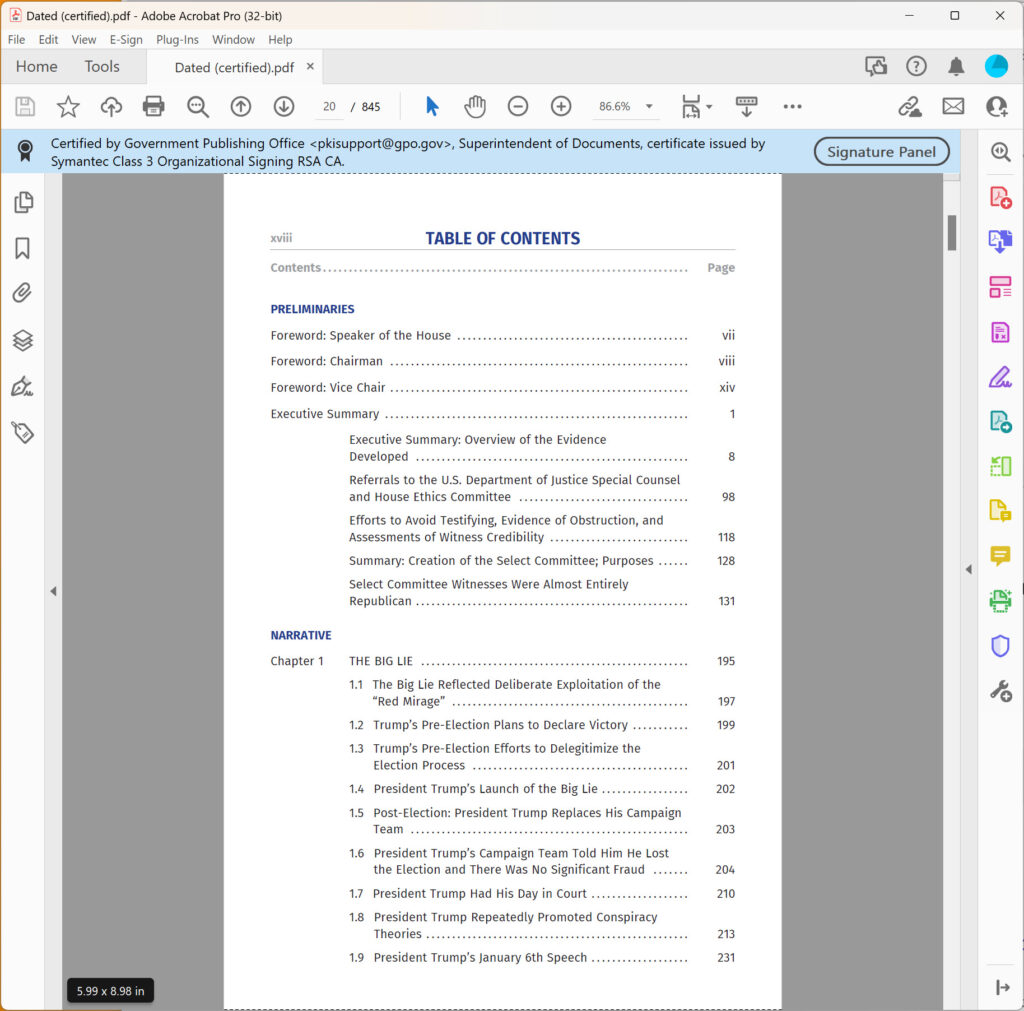
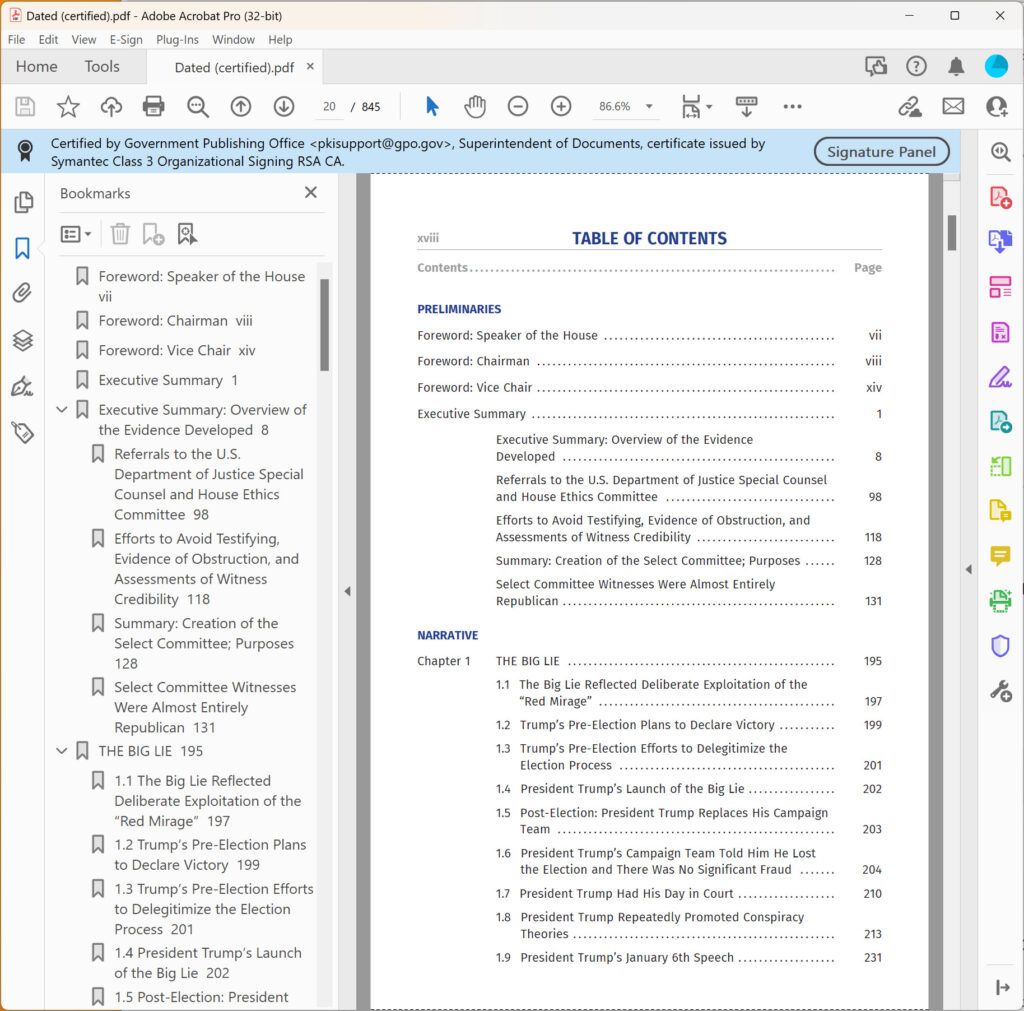
How does the digital file creator adjust their .pdf settings so that the bookmarks will automatically display when the file is opened? Adjust the “Initial View” settings so that the “Navigation tab” is adjusted to display “Bookmarks Panel and Page.”
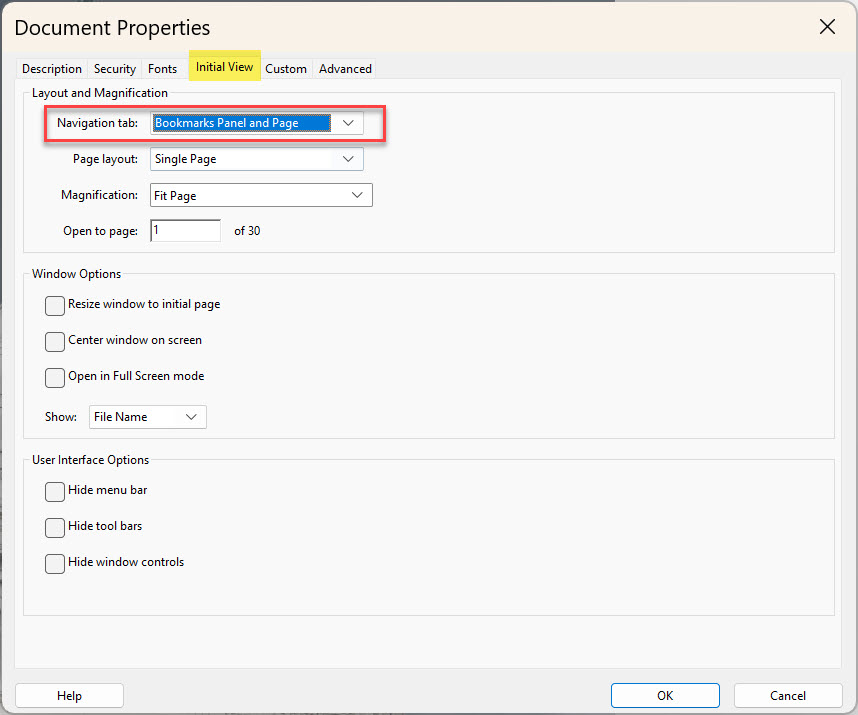
The bookmark setting tip is also a valuable reminder for e-filing attorneys and litigants. Do your readership a favor by creating helpful bookmarks and setting them to automatically display.
Commenting. Imagine that you bought a hard-print copy of the 845-page report from the U.S. Government Bookstore and when you received the shipment, you were told that you could not highlight any of the pages or write any notes in the margins.
An outrageous and offensive notion, right? It’s your copy of the report, you should be able to mark it up however is most useful for you.
Unfortunately, those who prefer to read their downloaded copy of the GPO’s published version of the report cannot highlight or comments on the .pdf file because the GPO disabled the commenting feature before certifying the file. Ugh.
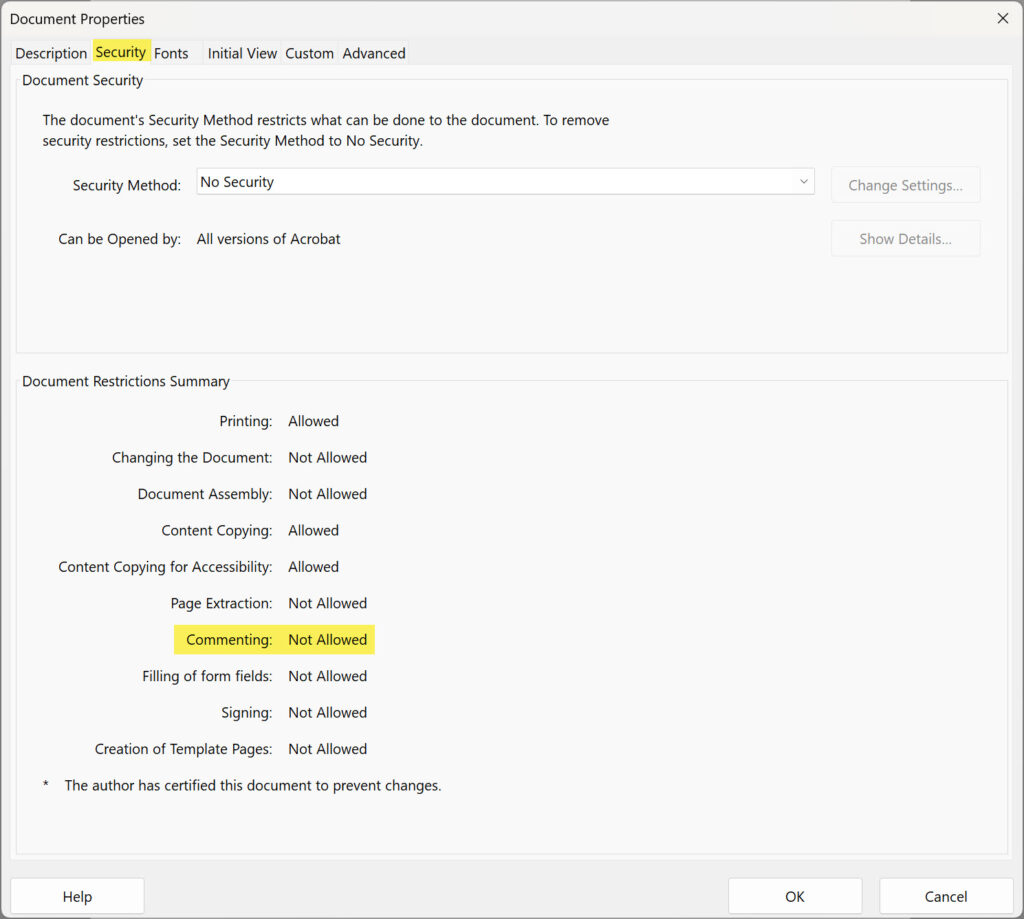
Fortunately, the Select Committee did not do that with the version of the .pdf file it released to the public. People can markup that version of the file all they want!
But how many people know that?
It’s true that one workaround would be to “print” the certified version of the report to .pdf and, basically, create a new .pdf file that you can comment on. That would work but the downside is that you lose the bookmarks in the new version. A no-win tradeoff. ☹️
Final thoughts. If you (or your reading audience includes those who) are an interactive .pdf reader, the different digitally-configured versions of the January 6th Report are a great example of why courts prohibit certified .pdf filings. The public, law clerk, and judicial-reading audience want (dare I suggest “need”) the ability to comment, highlight, and the like on e-filed .pdfs—especially on proposed orders.
Certification means that the digital file can no longer be changed. And that is a sure way to alienate those who you are trying to inform and persuade.
Oops, a rabbit hole detour. Assuming positive intent, I reached out to the GPO with these two suggestions. Their e-mail was a non-response showing either a misunderstanding of how .pdf file creation happens and what interactive usage means or they were trying to gaslight me. Sigh. I don’t ask for much but I do expect better than this.
