Backstory
Perma.cc, an online linking tool, reliably avoids the “link rot” perils that often frustrate future citation readers who “click” to non-operable or modified webpages.
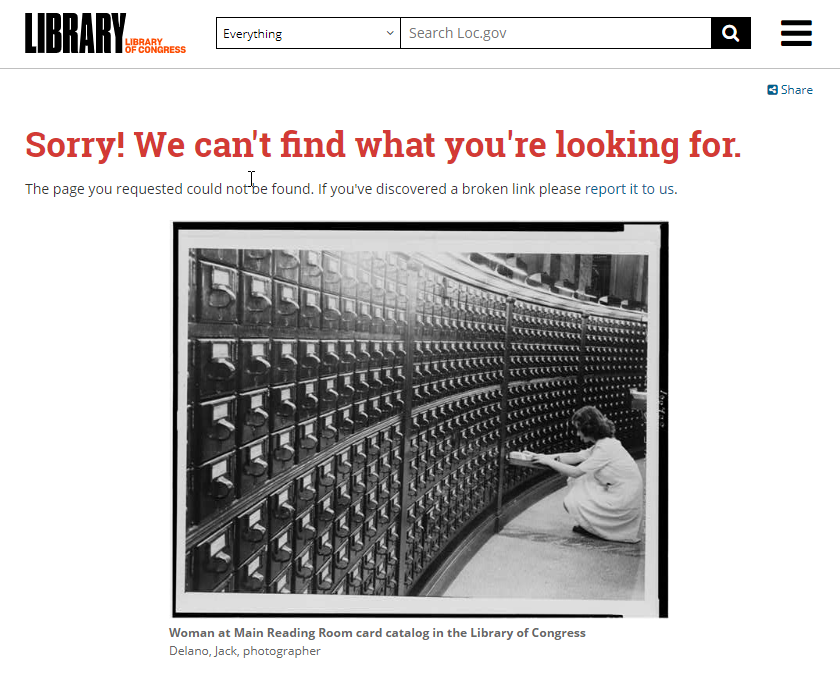
Perma.cc smartly generates moment-in-time permanent links (Pema Links) to cited webpages. These Perma Links and the captured content remain—even when the original cited webpages are later modified or deleted.
There are limits, however. In an earlier post, I shared that Perma.cc is not the right solution to capture and preserve online audio or video. Online text and images, yes. Audio or video, no.
And now, for citation purposes, I have a new sensitivity for Perma.cc: How to capture webpages created from changing text and image content. In other words, pages when the text and image content reflect live (and changing) data.
A new sensitivity to blended-media webpages
The Washington Post’s recent online piece “Where states are reopening after America’s shutdown” inspired this thought springboard.
The page is a captivating mix of text-based reporting, state-by-state summaries, and “live” bar charts. The bar charts update (with time stamps) as the data changes.
Here is a traditional browser view:
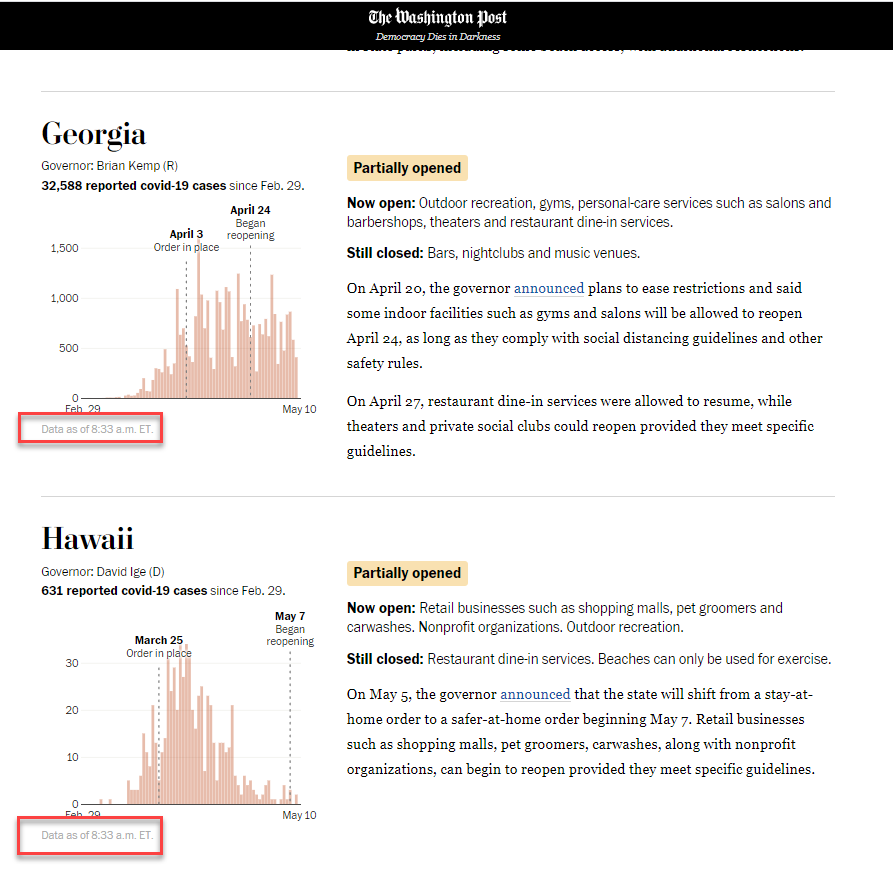
But Perma.cc did not capture the moment-in-time data and images when I submitted the “live” Washington Post article link.
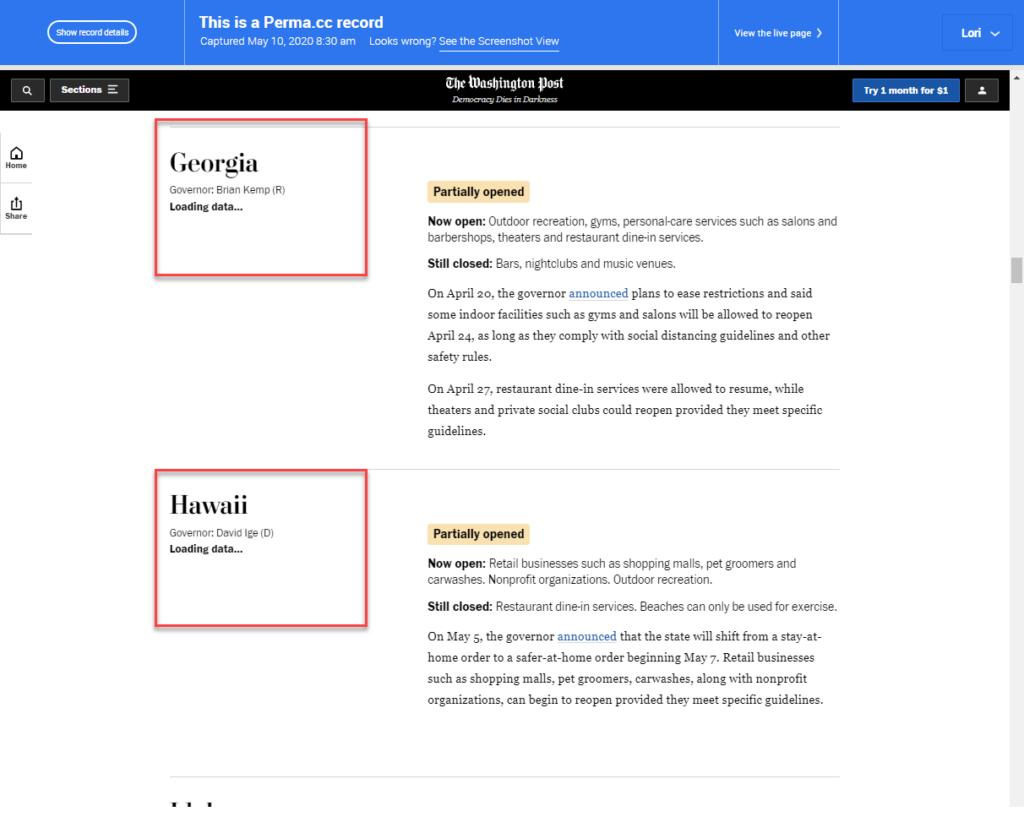
Hmm. This is not what I hoped for.
The circumstances reminded me of Julia Roberts’ “slippery ‘lil suckers” scene in Pretty Woman when she was perplexed and challenged by the fancy restaurant’s escargot tong.
The last line seems particularly fitting: “It happens all the time.”
The question remained: How to create a Perma Link that captures and displays a particular moment-in-time data and image view.
Just one more thing
Perma.cc has a way, fortunately!
Perma.cc can capture and store live data pages but you (the Perma Link creator) must do one more thing: You need to separately capture and save the web page as an image, and then upload that captured image to Perma.cc. The Perma Link becomes associated with that moment-in-time captured image.
I used TechSmith’s Snagit® 2020 tool to create and save a panoramic scrolling capture of the Washington Post page.
Next, I added the Washington Post article’s link to Perma.cc to “Create Perma Link.” Perma.cc includes a feature where the link author can “Show record details” and then “Upload file” to replace the original capture with a saved GIF, JPG, PDF, or PNG file (up to 200.0 MB). The uploaded image is linked to the generated Perma Link.
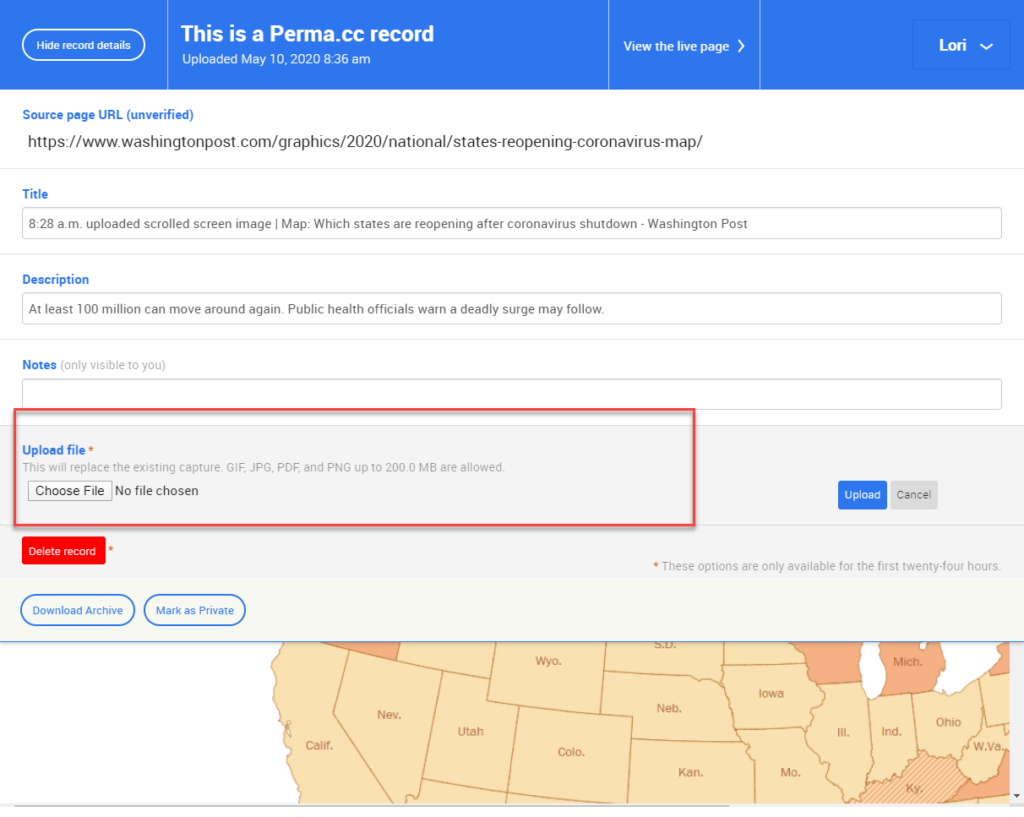
After the image is uploaded, the Perma Link now displays both the text article content and the at-the-time captured data and images. https://perma.cc/HF2R-DVDN
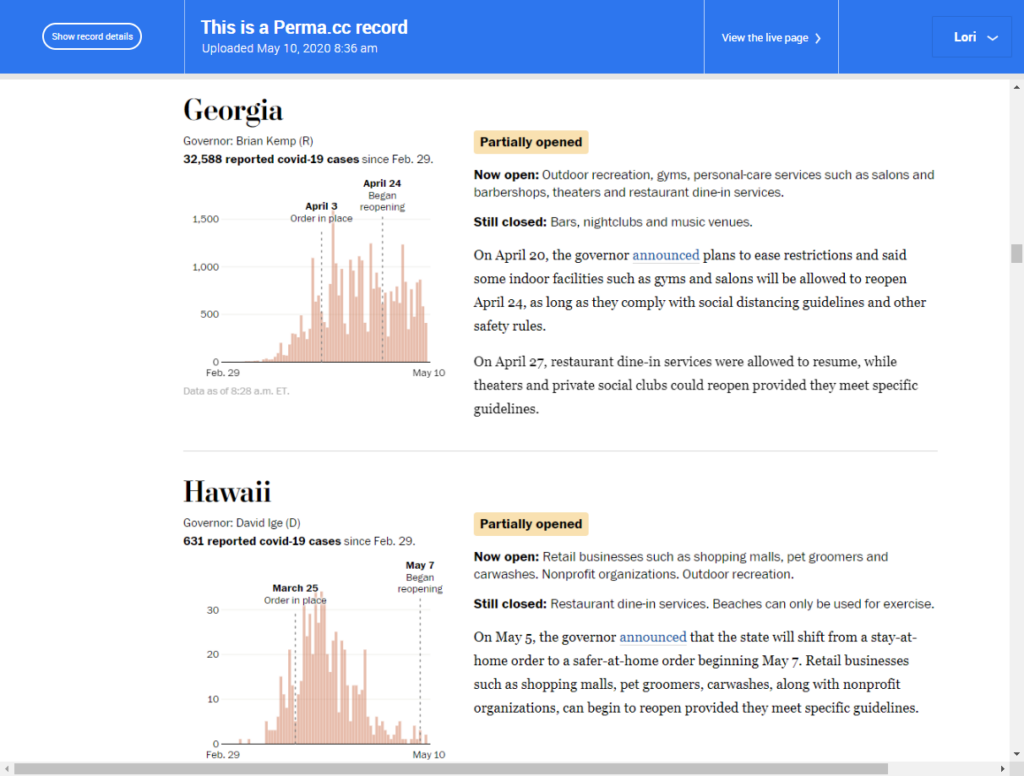
And there it is! An effective way to capture in-time, link, and cite a web page that is populated with live (and changing) data.

