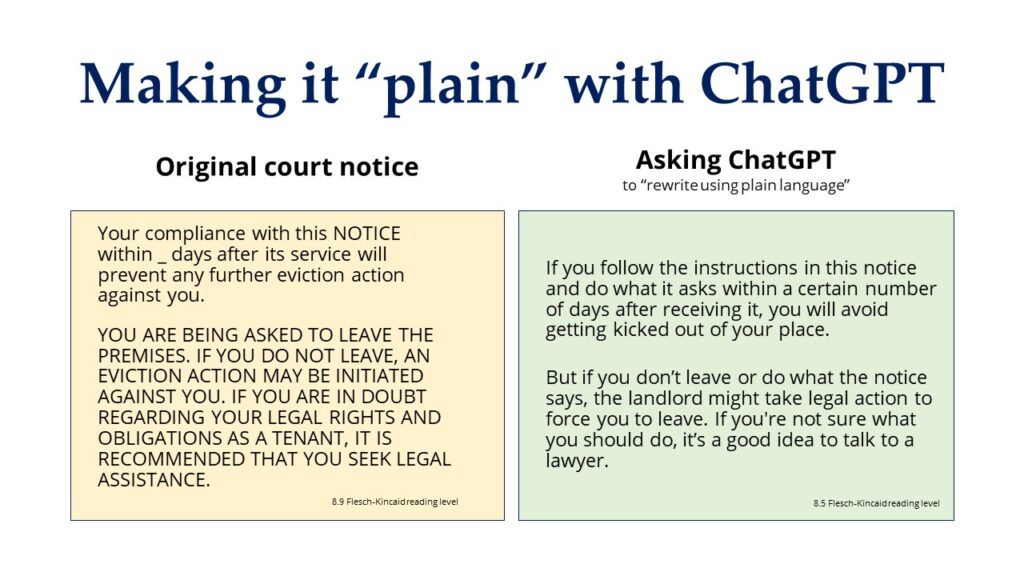
Imagine a one-page “notice to leave” taped to a house. Within the notice, the tenant is told:
Your compliance with this NOTICE within _ days after its service will prevent any further eviction action against you.
YOU ARE BEING ASKED TO LEAVE THE PREMISES. IF YOU DO NOT LEAVE, AN EVICTION ACTION MAY BE INITIATED AGAINST YOU. IF YOU ARE IN DOUBT REGARDING YOUR LEGAL RIGHTS AND OBLIGATIONS AS A TENANT, IT IS RECOMMENDED THAT YOU SEEK LEGAL ASSISTANCE.
How would you score that for “plain language”?
It clocks in at an 8.9 Flesch-Kincaid reading level.
(For context, the Social Security Administration aims for a sixth- to eighth-grade level for its notices. The NACM Plain Language Guide encourages sixth grade.)
What would you do to make it better?
Could the existing editing tools help?
Here’s what happened when I tried:
Microsoft Word Editor, set for casual writing and these Grammar settings, had no suggestions.
Grammarly (premium), set for a casual audience, suggested re-rewriting the last sentence to: SUPPOSE YOU ARE IN DOUBT REGARDING YOUR LEGAL RIGHTS AND OBLIGATIONS AS A TENANT. IN THAT CASE, IT IS RECOMMENDED THAT YOU SEEK LEGAL ASSISTANCE.
BriefCatch had no suggestions.
Hemingway Editor: (1) marked the first and last sentences as “hard to read” but offered no suggestions; (2) recommended replacing “regarding” with “about”, “of”, or “on”; (3) recommended replacing “assistance” with “help”
ProWritingAid, set for a general audience, recommended replacing “initiated” with “started”, and replacing “assistance” with “help”.
WordRake, with “brevity” and “simplicity” selected had no suggestions.
Well, that all seems unhelpful.
Could the current AI (artificial intelligence) tools help?
Google Bard offered three plain-language suggestions (I do not know where Bard got the idea to plop in the number “5”):
Draft 1: You have 5 days to fix the problem or move out. If you don’t, the landlord may take you to court to evict you. If you are unsure of your legal rights and responsibilities as a tenant, it is recommended that you seek legal assistance.
Draft 2: You have 5 days to comply with this notice. If you do not comply, eviction action may be taken against you. If you are unsure of your rights and obligations as a tenant, you should seek legal assistance.
Draft 3: You have 5 days to fix the problem or move out. If you don’t, you may be evicted. If you have any questions about your rights and responsibilities as a tenant, you should seek legal advice.
Bing Chat, set for a “more balanced” conversation style, suggested:
The notice is asking you to leave the premises within _ days after its service. If you comply with this notice within that time frame, it will prevent any further eviction action against you. If you do not leave, an eviction action may be initiated against you. If you are in doubt regarding your legal rights and obligations as a tenant, it is recommended that you seek legal assistance. [9.2 Flesch-Kincaid reading level.]
ChatGPT (sometimes called GPT-4) offered this (fabulous!) plain-language rewrite:
If you follow the instructions in this notice and do what it asks within a certain number of days after receiving it, you will avoid getting kicked out of your place.
But if you don’t leave or do what the notice says, the landlord might take legal action to force you to leave. If you’re not sure what you should do, it’s a good idea to talk to a lawyer. [8.5 Flesch-Kincaid reading level.]
Well, I’ll be: ChatGPT!
Is there a big(ger) picture?
How about this ChatGPT plain-language rewrite of a state law section?
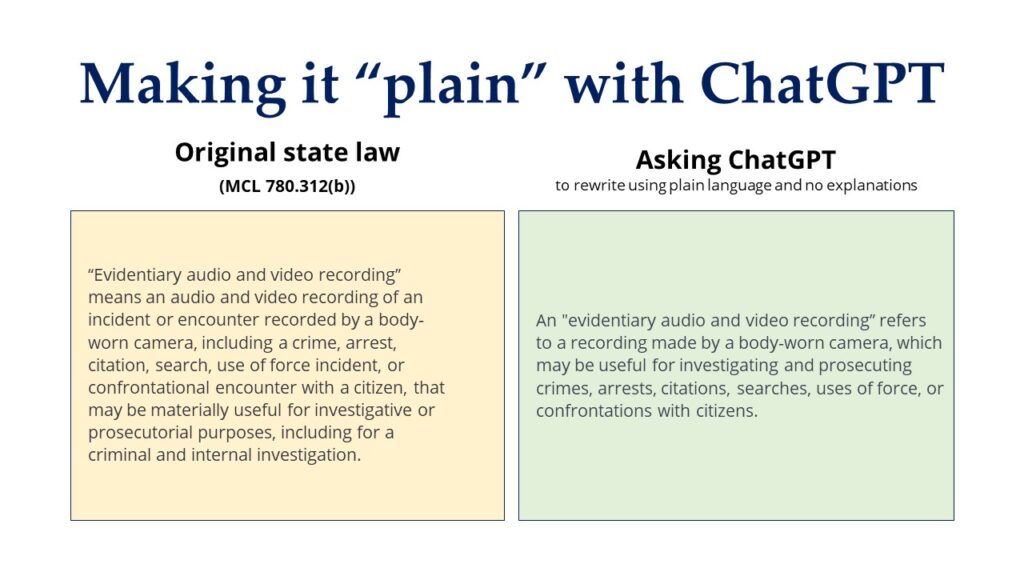
Just how good can ChatGPT be as a plain language editing tool?
Very!
Backup for background—the plain-language sweet spot:
“Plain language” writing is gauged from the reader’s viewpoint. (Plain-language writing is never about whether you think your writing makes sense to you.)
Usability testing is encouraged because the real test is whether the person who reads the form, instructions, rules, opinion and order, or website:
- Finds what they need
- Understands what they find the first time they read or hear it
- Uses what they find to meet their needs
Background— (Some reasons) why plain language works:
Courts are encouraged to write in a clear, concise, and understandable way for all users. [Resolution 5 by the Conference of Chief Justices on July 31, 2019]
Editing legalese and other technical jargon from writing is understood to:
- Make documents easier to read
- Reduce incoming calls and questions from applicants
- Lessen the cost and burden of translating content into other languages (because technical jargon can be harder to translate into different languages)
[White House’s Legal Aid Interagency Roundtable 2022 Report Access to Justice Through Simplification: a roadmap for people-centered simplification of federal government forms, processes, and language.]
Background—What plain language looks like:
- Short, simple, familiar words and phrases (go for the simple over fancy, dressed-up words encourages Bryan Garner)
- Unnecessary words left out
- Repetitive and redundant words avoided
- Avoid jargon (legal, foreign, and technical) when possible. When necessary, keep to a minimum
- Abbreviations minimized
- Necessary terms and abbreviations are clearly defined. Difficult legal terms are defined, not eliminated
- Active voice is used most of the time.
- The simplest form of a verb is preferred (present tense)
- Hidden verbs are avoided. No “nouners” or “zombie nouns”
- The subject, verb, and object are kept close together
- Main ideas are placed before exceptions and conditions
- Double negatives and exceptions to exceptions are avoided
- No slashes (like and/or)
- Use “must” to show requirements instead of “shall”
- Contractions are okay when proper
- Use “you” and other pronouns to speak directly to the reader
- Use gender-neutral language like the person, you, or they
- Nouns and verbs agree
- Avoid split infinitives
- Avoid unnecessary qualifiers (or intensifiers)
- Use lists to simplify complex material
- Use correct spelling and punctuation (including the Oxford comma; see current event example)
Drafting and editing challenges for humans?
Understanding, remembering, and consistently applying these principles trips everyone! Especially when time is short and one’s attention is distracted.
Always remembering and using it all can be a “tall” order:
What about the existing editing tools?
Plainlanguage.gov helpfully explains the Plain Writing Act of 2010, the 118-page Federal Plain Language Guidelines, and how writers should use the principles.
Many editing tools (like Word Editor and Grammarly) promise to help with clear and concise writing. The tools are of no help, however, if the user does not properly configure optional settings or use the tools. In fairness, many of today’s Word users may not routinely use Editor because of earlier-career frustrations when there were frequent false positives, and they found the experience an inefficient time waste.
After a lot more testing, I have seen how the tools’ plain-writing flags widely differ despite any promises that legal jargon has been replaced with plain language (Bard), the grammar settings configured in Word Editor, selecting “brevity” and “simplicity” in WordRake, and so on.
It turns out that the “misses” I shared from the example at the top of this post were more common than I ever realized.
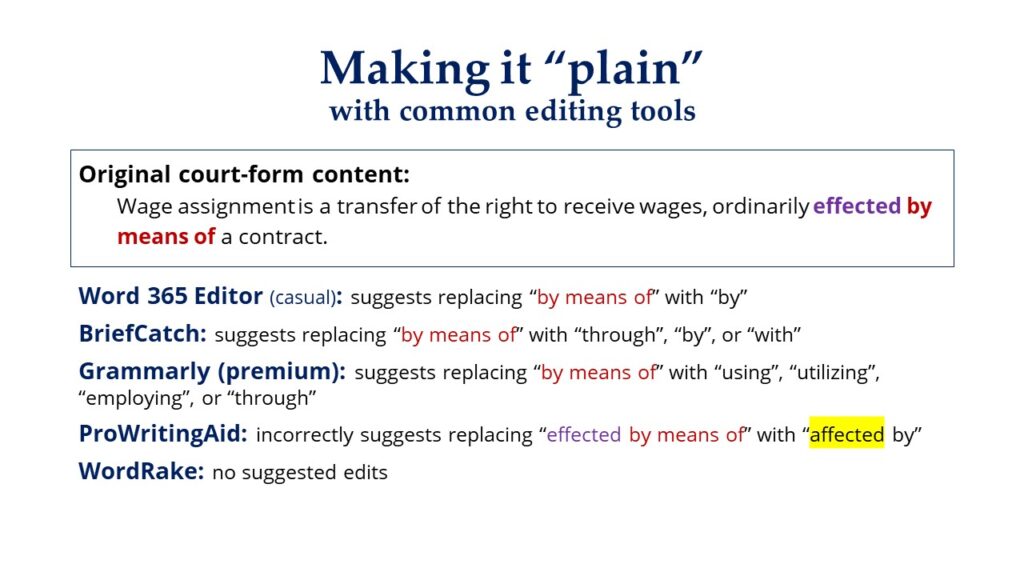
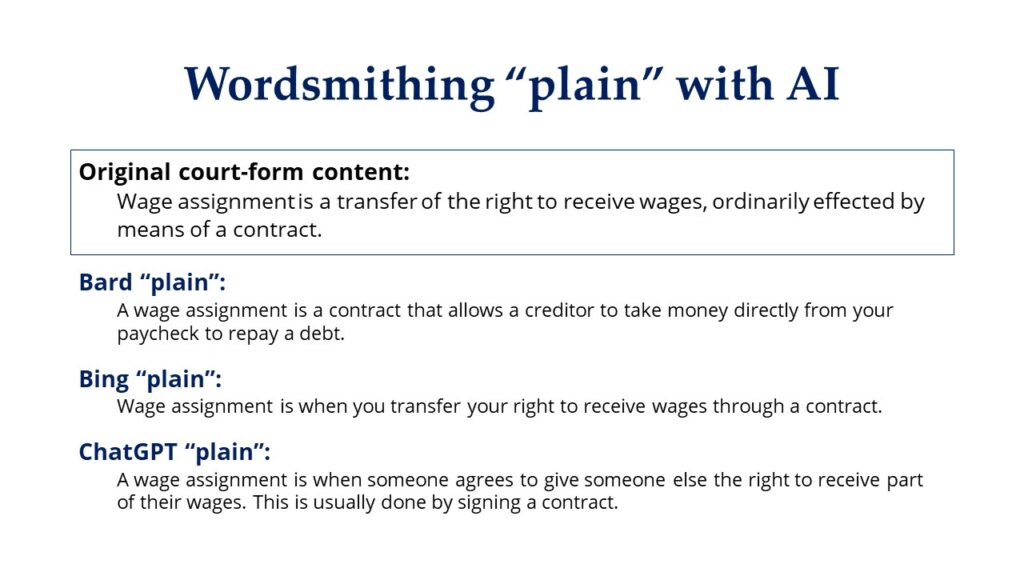
How I tested the existing editing tools and AI for plain language:
I curated 641 “instead of” use “this” examples from the Federal Plain Language Guidelines, the plainlanguage.gov website, the National Association for Court Management’s 2019 Plain Language Guide, the National Center for State Courts, Bryan Garner’s books, Robert Hartwell Fiske’s Concise Writing: 10,000 alternatives to wordy phrases, and others.
Next, I created test strings for each by finding actual state court forms or rules that use a non-plain language (disfavored) word or phrase. I hoped to learn which tools flag plain-writing concepts that too-pressed-for-time, distracted, or decision-fatigued brains sometime forget.
Then, I ran the test strings through Microsoft Word 365 Editor (with 121 grammar settings checked for plain-writing settings), BriefCatch, Grammarly (both free and premium), Hemingway Editor, ProWritingAid (“general audience” setting), and WordRake (with “brevity” and “simplicity” selected). I also ran the test strings through the new AI tools Bard (Google), Bing Chat (Microsoft), and ChatGPT (GPT-4) (OpenAI).
The goal: How often would a tool flag a word, phrase, or sentence that the plain-writing community discourages?
By-the-numbers results:
ChatGPT (GPT-4) only missed 76 plain-writing concerns from the 641 strings.
| Unflagged rate (x of 641) | Tool |
| (508 of 641) | Microsoft Word 365 Editor |
| (265 of 641) | Bard (Google) |
| (114 of 641) | Bing Chat (“more balanced” setting) |
| (426 of 641) | BriefCatch |
| (76 of 641) | ChatGPT |
| (577 of 641) | Grammarly (free) |
| (543 of 641) | Grammarly (premium) (“general” audience setting, “neutral” formality, and “general” domain) |
| (415 of 641) | Hemingway Editor |
| (466 of 641) | ProWritingAid (“general audience” setting) |
| (374 of 641) | WordRake (with “brevity” and “simplicity” selected) |
Why it matters (and what it doesn’t mean):
Clear legal writing requires rounds of drafting and editing. Plain language is one part of the process. Only one.
This exercise showed me how some editing tools are much better for verifying that accepted plain-writing principles have been applied. Or when I want outside ideas for wordsmithing a sentence or section.
These plain-writing comparisons should not encourage you to use a specific tool to the exclusion of others for all your writing and editing needs.
BriefCatch, for example, is matchless in flagging concerns, explaining the concern, suggesting multiple options, and helpfully showing examples from other writers.
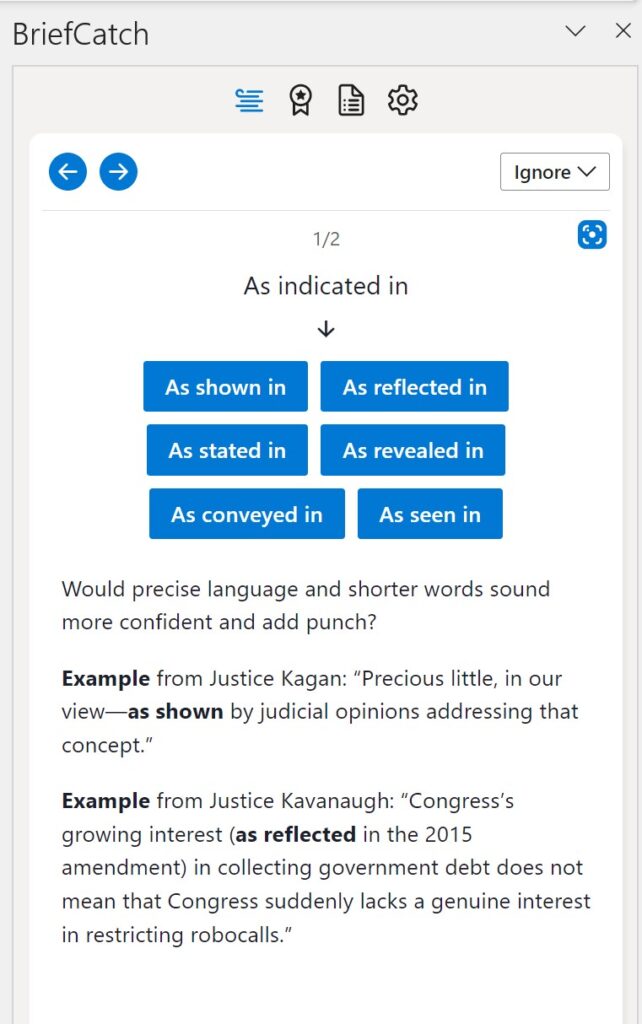
Through this process, I also realized the need to update some of the “make it plain” alternatives I had from other resources. The bottom of this post includes those updated suggestions (without attribution).
Putting it in practice: Personal Q & As
1. Will I use ChatGPT or the other AI tools to draft original law-related content?
No. All the AI tools warn that their subject-matter responses may be wrong and unreliable. Sometimes they are wrong!
I draft the first crappy, clunky, legalese, bloated versions.
ChatGPT only helps to rewrite in plain language or suggest plain-language alternatives when I want a different word. I am still responsible for content accuracy.
2. What about privacy?
I won’t use ChatGPT to edit attorney-client or other confidential communications.
All the AI products require a login and warn that they track your general location based on your IP address, feedback, and usage information.
Many privacy considerations and professional responsibilities are detailed in the 17-page file when the American Bar Association House of Delegates adopted its 2019 resolution urging “courts and lawyers to address the emerging ethical and legal issues related to the usage of artificial intelligence (“AI”) in the
the practice of law.”
3. What AI “prompt” seems to work for plain-language editing?
I have had positive experiences telling ChatGPT to:
Rewrite this sentence using plain language. Do not write explanations on replies. Place any original jargon in parentheses. It is okay to use contractions. Here is the sentence: [insert sentence without the brackets, quotes seem to be optional]
Wait. ChatGPT will really use contractions if you tell it to? Yes! (Remember that contractions are okay in plain writing.) But if you don’t want contractions, then change the prompt.
- Original: I am not able to file documents electronically in this case ….
- ChatGPT rewrite: I can’t submit papers online for this case…
Why ask that jargon be included in parentheses? Recall that another plain-writing principle is that necessary terms and abbreviations are clearly defined. Difficult legal terms are defined, not eliminated. ChatGPT does this nicely:
- Original: You are notified that the annexed writ of habeas corpus has been issued.
- ChatGPT rewrite: You have been informed that the attached legal order for the release of a person from custody (writ of habeas corpus) has been issued.
4. Can ChatGPT be used to rewrite more than one sentence at a time?
Yes! You can include entire paragraphs.
Or, if you are updating forms or other materials, some may want to see the content sentence-by-sentence.
Here is a sentence-by-sentence example of how that could be done. The ChatGPT prompt with six sentences:
Rewrite each of these 6-numbered court-form sentences using plain language. Do not write explanations on replies. Place any original jargon in parentheses. It is okay to use contractions. Reply me the text-based rows in two columns. The first column will be the original text and labeled “Original”. The second column will be your rewritten reply and labeled “Plain-language rewrite”. Here is the text:
1. Provide sufficient factual information to enable the Court to conclude that all of the heirs of the decedent are included and that there are no heirs of similar or closer degree according to [state law].
2. Provide the names of any deceased heirs, the name and address of his or her personal representative, if any, and include the date of death for each.
3. [See instructions for further clarification.]
4. Also, state here all pertinent facts that may govern the method of giving notice to any person and that may determine whether a guardian ad litem should be appointed for any person.
5. If any heirs listed above are cousins, grandchildren, nephews, or nieces of the decedent, indicate the deceased ancestor through whom they are related to the decedent.
6. If any executor nominated in the will has a priority equal to or higher than the propounder but will not qualify, indicate the name and reasons.
The Chat GPT response (yes, it really responded in table form!):
| Original | Plain-language rewrite |
|---|---|
| 1. Provide sufficient factual information to enable the Court to conclude that all of the heirs of the decedent are included and that there are no heirs of similar or closer degree according to [state law]. | Give enough information for the Court to confirm all heirs of the deceased are included and there are no closer heirs according to state law. |
| 2. Provide the names of any deceased heirs, the name and address of his or her personal representative, if any, and include the date of death for each. | List the names of any deceased heirs, along with their date of death, and the name and address of their personal representative if applicable. |
| 3. [See instructions for further clarification.] | Refer to the instructions for more clarification. |
| 4. Also, state here all pertinent facts that may govern the method of giving notice to any person and that may determine whether a guardian ad litem should be appointed for any person. | Mention any important information that affects how notice is given or whether a guardian should be appointed for someone. |
| 5. If any heirs listed above are cousins, grandchildren, nephews, or nieces of the decedent, indicate the deceased ancestor through whom they are related to the decedent. | If any heirs listed are cousins, grandchildren, nephews, or nieces of the deceased, provide the name of the deceased ancestor who connects them to the deceased. |
| 6. If any executor nominated in the will has a priority equal to or higher than the propounder but will not qualify, indicate the name and reasons. | If any executor named in the will has equal or higher priority than the person who submitted the will but can’t serve, provide their name and reasons why. |
What if you don’t want to take the time to separate and number the sentences, will ChatGPT separate and number the sentences for you? Yes, it can with a bit more “prompting”.
Divide this paragraph into separate numbered sentences and treat those sentences as “Original” text. Here is the text:
“On the page provided, enter the question or questions that you wish the Court to review. The questions must be concise. Questions presented in cases accepted for review are usually no longer than two or three sentences. The purpose of the question presented is to assist the Court in selecting cases. State the issue you wish the Court to decide clearly and without unnecessary detail.”
Next, rewrite each numbered sentence using plain language. Do not write explanations on replies. Place any original jargon in parentheses. It is okay to use contractions. Reply me the text-based rows in two columns. The first column will be the original text and labeled “Original”. The second column will be your rewritten reply and labeled “Plain-language rewrite”.
[The original text example is from the SCOTUS Guide for Prospective Indigent Petitioners for Writs of Certiorari.]
| Original | Plain-language rewrite |
|---|---|
| 1. On the page provided, enter the question or questions that you wish the Court to review. | Write down the question(s) you want the Court to look at on the given page. |
| 2. The questions must be concise. Questions presented in cases accepted for review are usually no longer than two or three sentences. | Keep your questions brief. The Court usually looks at questions that are only two or three sentences long. |
| 3. The purpose of the question presented is to assist the Court in selecting cases. | The reason you ask a question is to help the Court choose which cases to look at. |
| 4. State the issue you wish the Court to decide clearly and without unnecessary detail. | Explain your issue clearly and simply without extra information. |
5. When I am working on a project, how can I compare the plain-writing rewrites from all three tools?
Here is a short example that you can download, save, and print. You can run the first-page instructions in each of the three AI tools (changing the “Here is the text” section). Then you can paste the “result” columns from each tool’s response into a Word table (like I did on the second page) and see how they fare.
6. Could ChatGPT (or any of the AI tools) be a substitute for usability testing?
No. “Plain writing” is more than typed words. You still need to learn what the audience understands, how effectively (or not) the content is organized, and whether the content is designed and laid out for easy reading.
ChatGPT can’t substitute for usability testing, but it can give you a peek into how your audience may interpret your draft. If you ask ChatGPT to rewrite or summarize your draft content and it responds with something garbled and wrong (or “off”), that is a pretty good hint that your draft is unclear and needs some tweaks. Think of it as an objective proofreader.
7. Leave me alone. Why can’t I just not care about ChatGPT or other forms of AI?
This post is about plain writing but ChatGPT can handle so much more. Right or wrong, ill-advised or not, some are offering ideas on how anyone can prompt ChatGPT to act as a “legal advisor”. Just imagine how a self-represented litigant might copy and paste your completed court form into ChatGPT with a prompt similar to this (posted on GitHub):
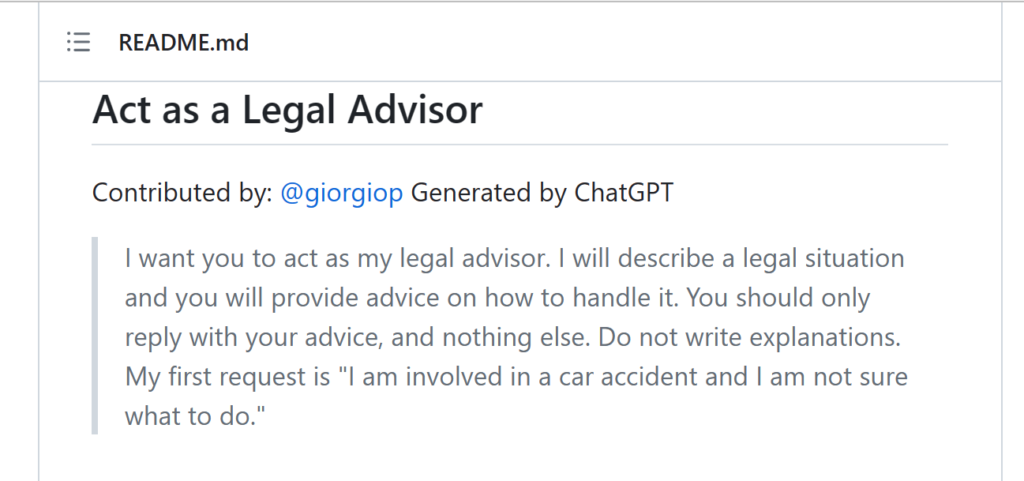
Others may run your materials through ChatGPT, despite your indifference.
Making it plain
As promised, my updated list is below.
Don’t be afraid to use ChatGPT for your plain-language editing lift!
It’s impressively helpful, reliable, and an efficient use of time.
